manual inject guide
1.) Go to https://exodusmenu.com/account/sign-up to register and redeem key ( Select your region correctly )
⚠️ Registered Region and Bought Region Key must Match, If you have bought wrong key, just register new account with matching region with your KEY⚠️
🔑 To use your key, go to https://exodusmenu.com/store/red-dead-online/rdr-online-mod-menu/view [ Use License Key ]
2.) ✅ Disable any Anti-Virus software including Windows Defender.
3.) Download Exodus DLL from https://exodusmenu.com/account/library (click on cloud icon)
4.) Download Xenos Injector
5.) Make sure you have WinRAR or 7zip installed to unzip the file. Unzip the file. Open Xenos64.exe injector and Add the downloaded ExodusRDR2.DLL to it.
6.) Start Red Dead Redemption 2.
7.) When RDR2 Main menu Loaded (Where you choose story or Freeroam online), From Xenos64 Injector choose RDR2.exe in Process and Click Inject button. See below screenshot for example.

8.) For first time Run, you will need to put login info ( Exodus Email and Password) in Credentials.json. Edit with notepad and save it. Check below screenshot format.
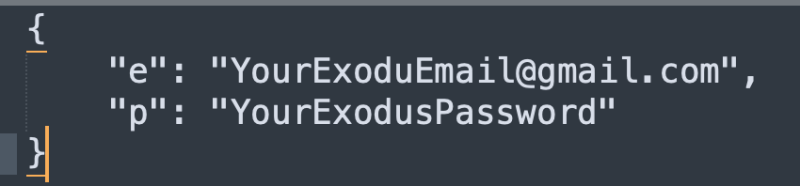
How to Find Credential File Location:
Press windows key + R, type %AppData% and Enter, Folder name “Exodus Client”, find the file name “Credentials.json” ( Edit with Notepad )
9.) Inject again, Wait for awhile until menu loaded, Use F3 to open and close menu.
If you have issue with GPU Error or Menu not show, change your graphics from Vulkan to DirectX
More Detail Guide and common issue: https://exoduscheats.github.io/
Alternative Method: For those who like Easy way ( OPTIONAL )
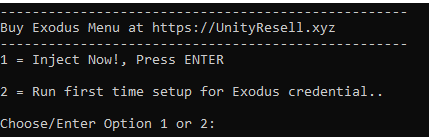
1.) Go to https://exodusmenu.com/account/sign-up to register and redeem key ( Select your region correctly )
⚠️ Registered Region and Bought Region Key must Match, If you have bought wrong key, just register new account with matching region with your KEY⚠️
🔑 To use your key, go to https://exodusmenu.com/store/red-dead-online/rdr-online-mod-menu/view [ Use License Key ]
2.) ✅ Disable any Anti-Virus software including Windows Defender.
3.) Download Exodus DLL from https://exodusmenu.com/account/library (click on cloud icon)
4.) Download Injector using above button
5.) Unzip the file and put both ExodusRDR2.DLL (Full version) or ExodusRDR2Lite.DLL (Lite Version) and injector in same folder.
6.) Run the Injector, Enter number 2 for Exodus credential setup (First time run only!, you don’t need to use option 2 again if you have already done it )
7.) Open the Game and wait until RDR2 main menu
8.) Open Injector again and press Enter to Inject
⚠️If update needed for menu, you will need to download DLL again and put in same folder with Injector⚠️
⚠️ Note: If there is any issue, check in C:Exodus folder and make sure Exodus DLL file inside. Also make sure the name of DLL file always must be ExodusRDR2.DLL or ExodusRDR2Lite.DLL
📺 Watch below video Guide for Alternative Injector Method 📺
If you have issue with GPU Error or Menu not show, change your graphics from Vulkan to DirectX
NEED HELP WITH PURCHASE RELATED ISSUE?
NEED HELP WITH MENU RELATED ISSUE?
